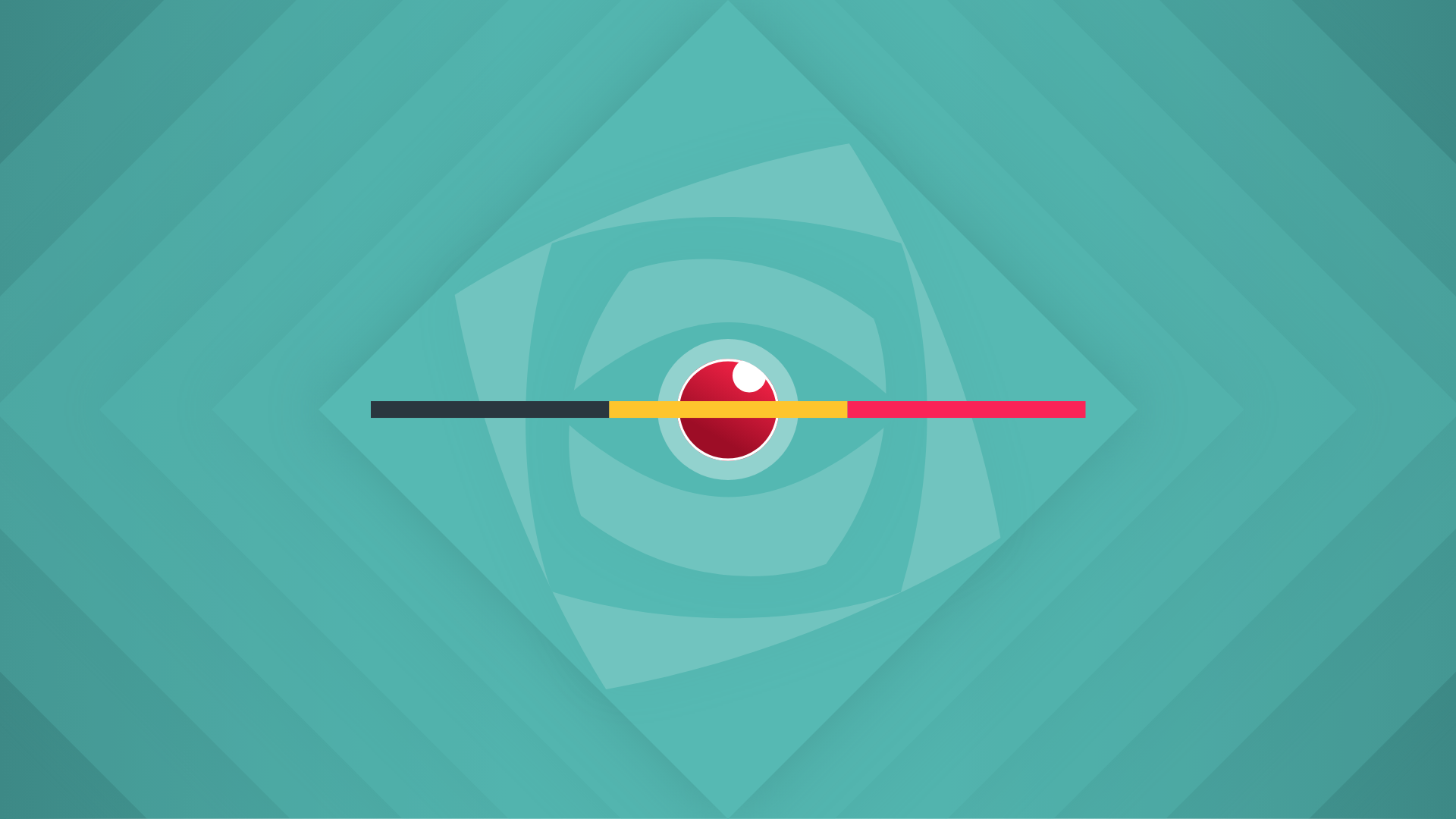"....you must kill all your darlings."
When William Faulkner wrote these words, he was talking about writing, but he could have easily been talking about web design.
The problem is, when we design a new website it's hard to know what our darlings are. It's easy to convince ourselves that everything we’ve done is brilliant.
This belief in the perfection of your new creation is typically safe until the site launches. After that, all bets are off. When the first negative customer feedback comes in, or analytics exposes a breakdown in your design, our illusion of perfection dissolves away. We’re left with the reality that even our new creation could be improved on.
Don’t lose heart. It’s entirely natural for opportunities for improvement to materialize when your site collides with the real work (and real people). That’s why we advocate for growth-driven design, a systematic process to continually improve your site (and business) performance over time.
But, even if you’re committed to improvement, you still need to diagnose what needs to change and determine how it needs to change. That’s where usability testing comes in. And along with it, a steady dose of what Faulkner would call killing your darlings.
Analytics Review: Diagnosing What Needs to Change
The best way to diagnose the problem areas on your site is with an analytics review. We recommend waiting 60 days after the launch so that you can collect enough data to see trends. Google Analytics is a great place to start, but if you’re using a more advanced CMS platform like HubSpot, you should also look at that. We also like utilizing a tool like Hotjar to generate heat maps of how folks are engaging on the site.
During your analytics review, we recommend looking at the following:
- Pages where significant numbers of users drop off the site
- The effectiveness of the main conversion funnels on the site
- The efficiency with which your homepage or other key entry pages drive users into conversion funnels
- Pages with very high bounce rates or very low time on page
- Areas where users simply do not do what you want them to do on a page
During this review, embrace going down rabbit holes. Embrace your curiosity. The deeper you can dive, and the more you understand about site behavior, the better.
Once you’ve completed your notes (or filled an Evernote note to the brim like me), it’s time to prioritize your findings. We recommend identifying the top 5 to seven processes in need of improvement for your usability test. Chances are, some of your favorite parts of the site won’t end up on the site.
Usability Testing: Determining How Your Site Needs to Change
While a thorough review of your analytics can identify what needs to change, a usability test can give you a real-life perspective of what changes to the problem areas on your site will be most effective.
During a typical usability test, we recruit testers who match the profile of a website's target audience and invite them to a 45-minute testing session. Typically, 5 testers is enough. It can be tempting to invite more, but in my experience running dozens of tests, I’ve found that all the major issues and potential fixes are identified within the first 5 users. It’s better to run a subsequent test with 5 more users after you’ve made the changes identified in the first test than to increase your initial base to 10.
During the test, each tester is guided through a series of tasks by a test moderator to ensure they stay on task. We ask the tester to share their thought process out loud while they complete the test. Throughout, the moderator is impartial and allows the user to get stuck, like they would if they were at home looking at the site on their tablet.
Watching the test can be painful. It can also be humiliating. There's nothing like silently willing a user to click on the button — that you thought was positioned very clearly — while they aimlessly look across the page. It's even worse when they finish purchasing a piece of software and there is no way for them to download it (this is no joke, this has happened before).
These painful moments are what's best about a usability test. They bring all of your website's flaws into crystal clear focus and the solution is usually just as obvious.
Coming out of a usability test, we have 5 or 6 fixes that will drastically improve the site and only require a few hours of work. That's efficient and worth every minute spent preparing and running the test.
These easy (but not always obvious) fixes are why we recommend running a usability test on your site frequently, as often as once per quarter.
Take time to kill all your darlings. Your users will thank you.
To learn more about how to improve your website, schedule a free inbound marketing consultation today. If you’re looking for help with your next website, you can also check out our capabilities here.
This post was originally published on April 2, 2018. It was updated on March 31, 2022 to add more detail and information.
Don’t miss out, get Brave News now
Join the ABN community and be the first to learn about trends in inbound marketing, branding, and web design.