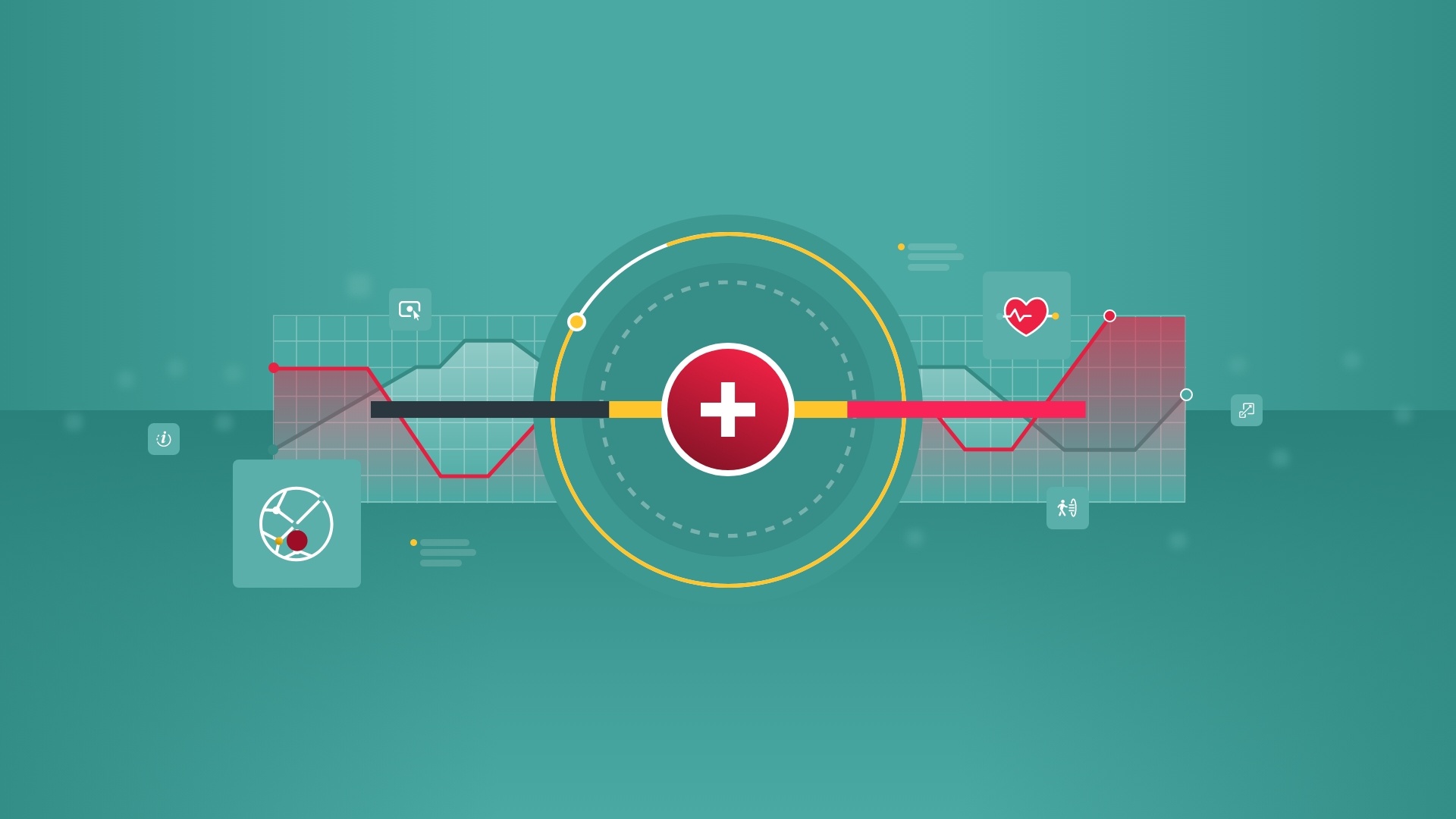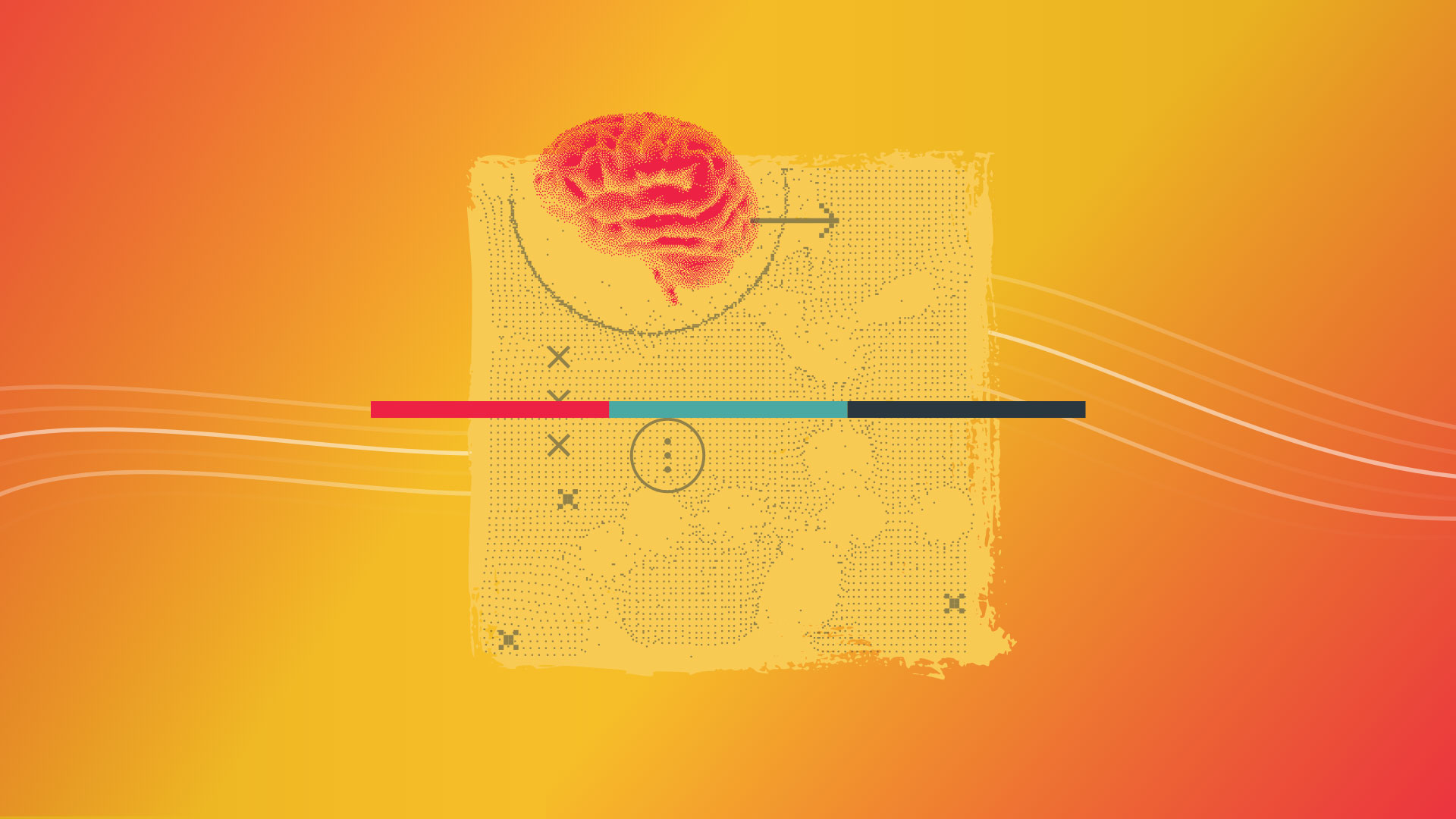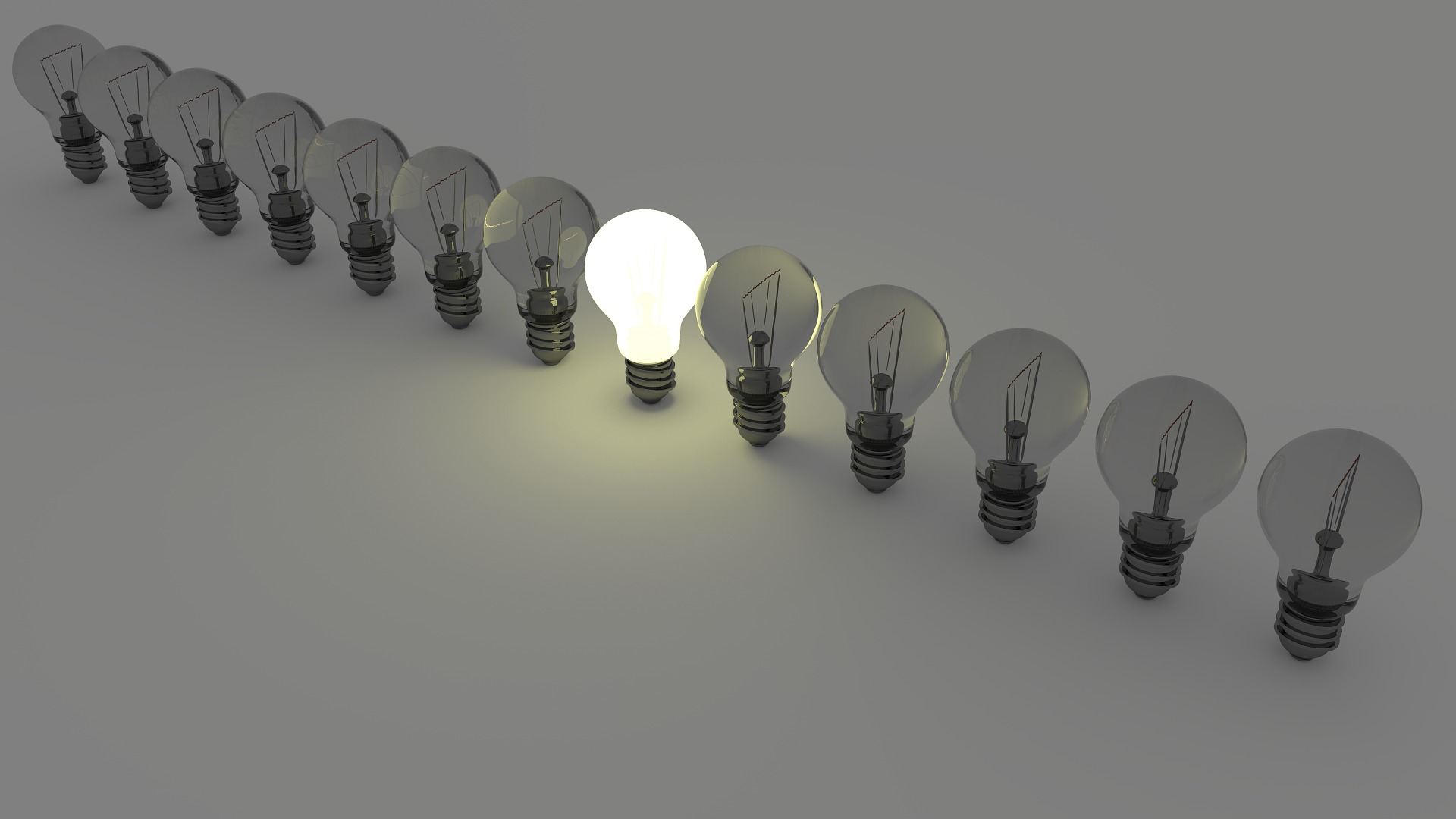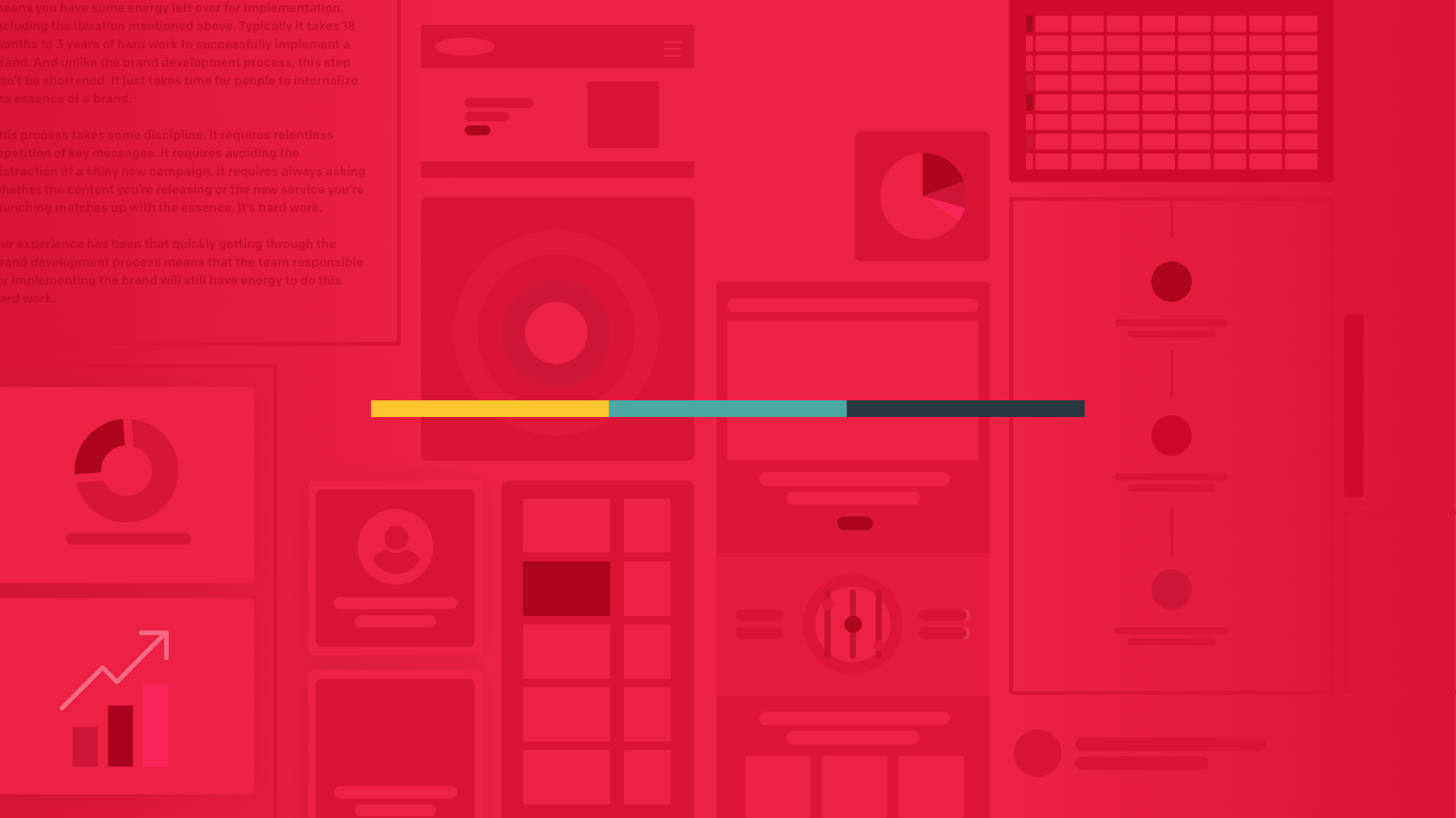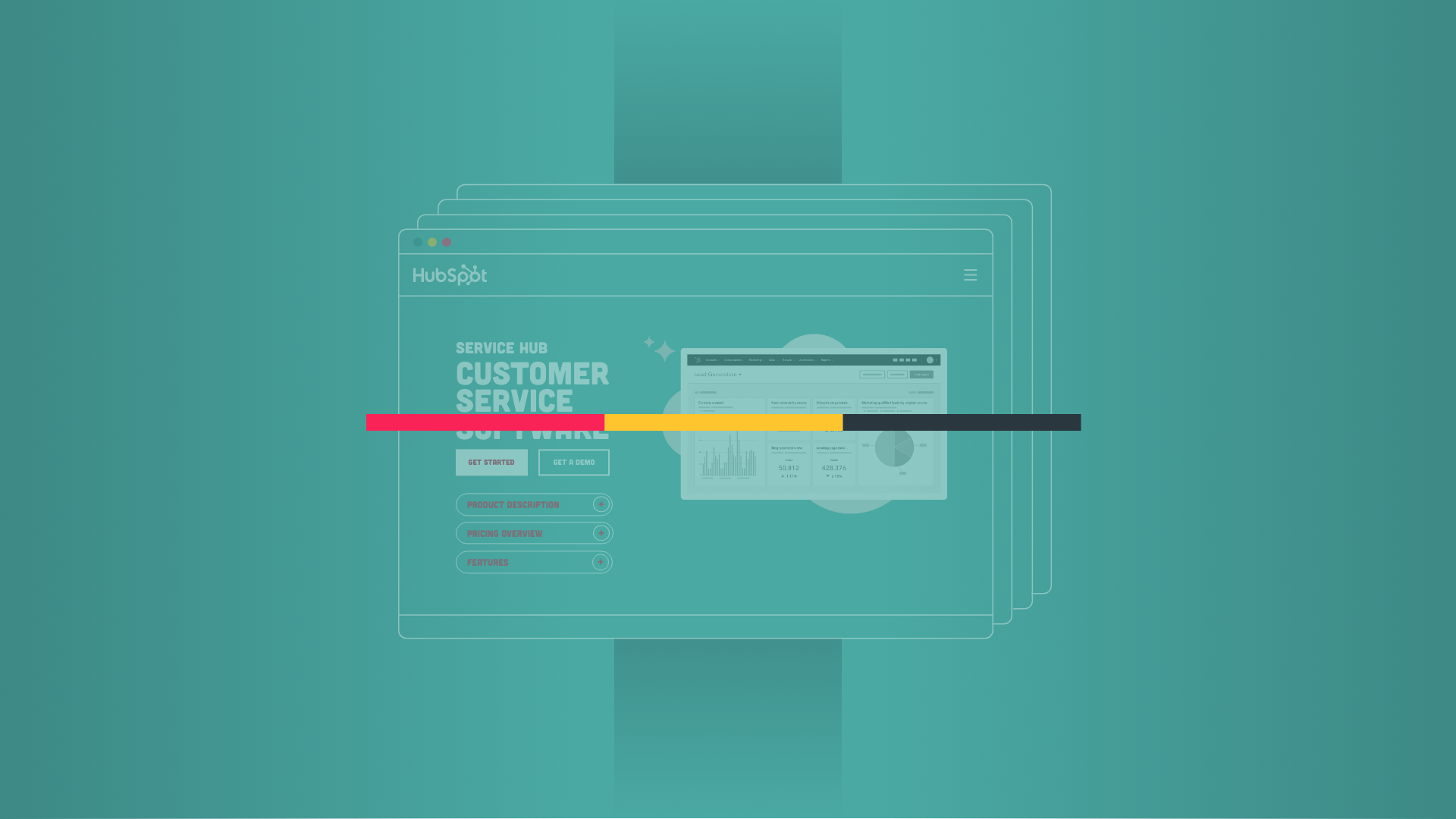It’s Friday afternoon and you’re feeling good about yourself for starting early, the desk is almost clear, the light at the end of the tunnel is getting brighter. When you receive an urgent email from a long-time client–Ping! A surprise merger has taken place, and they’ll need to get a PR and social announcement out asap, a new relationship is counting on it.
Sn@p! Now comes the kick-myself moment. No matter how prepared I feel, moments arise when the preparation feels insufficient, and I am easily reminded of the powerful dynamics of marketing. But if you really strip it down, the majority of the structural components are all the same, and the more simplified it becomes, the more I realize I have done this exact exercise many times before.
This realization can be a tad embarrassing, like that old saying “I got caught in a meeting with my pants down.” The longer I reflect, the dumber I feel, but we have no time for a pity party and we must revisit our templates and ensure we are ready to deliver at a moment's notice moving forward.
Time for some growth, let’s dive in.
To Templatize, or Not to Templatize? That Is the Question
Anybody who’s ever been in a situation like the above, or heard about a similar scenario, will have the same response: “That’s just bad preparation.” But what does that really mean?
It’s obviously a host of things—lack of planning, lack of process, disorganization, inexperience, and so on. It’s really hard to solve all of that at once. But as it turns out, there’s something that kind of does the solving for you.
That something is a template with layers, a template within a template, which is easiest to view as a parent/sibling relationship. This creates very similar outcomes in a highly predictable manner, heightening probability in your favor.
Now, it doesn’t make sense to templatize everything. The big, complex, random tradeshow swag design request you get once every 3 years might not need a template. But anything you’re trying to really make a business out of—anything your company is doing over and over again in a repetitive manner … that certainly does.
So what are we talking about here? Adobe/Microsoft files with pre-populated digital ad dimensions?
Yes! And so much more.
Templatizing design files is one thing; but I’d argue that templatizing design expectations, and especially workflow, is more important. Let’s dip our toes into these 3 areas.

1. Templates for workflow
For most design teams, templates for workflow are going to have the largest impact on project speed, consistency, quality, and cost. But they can be a finicky item to navigate while trying to best prepare for future use, if only we had a crystal ball.
When I say design “workflow template,” I’m really referring to a standardized process for progressing through steps in a design project sequentially. The reason it’s a “template” is that it’s something your team should launch and use every time you work on a specific project. This template should include design steps, review steps, design revision steps, meetings, presentations, and more. As well as rough time estimates for each step. They call this a full-cycle outlook, a micro version.
If your design team has lots of different types of projects and deliverables, you should have a workflow template for each use case. If all your business does is design websites, you should probably at least have a workflow template for a small business micro website, one for a medium-sized business, and one for a large business or enterprise.
These workflow templates will not only serve as checklists and assignment lists that ensure a project stays on track, they’ll also allow your team to refine and optimize your design process over time as you get a more granular view into what steps work well and which need improvement.
It’s key to use some kind of centralized project management system (we use Teamwork) to house and launch these workflow templates, and make sure all project team members have access to current project workflows at all times. Having the schedules (via steps or task due dates) included in those workflows goes a long way in setting expectations, which is actually the subject of our next recommendation ...
2. Templatize expectations
If workflow templates are used to establish the “how” of the design process, expectation templates establish the “who, what, when, where, and why.”
These are usually documents or forms used for gathering and organizing information specific to project requirements—e.g., creative briefs, user persona sheets, and even mood boards.
Somebody on your project team is probably gathering a timeline, creative ideas, audience, competitor, and marketing strategy requirements early on in the project process. And somebody on the design team probably creates additional information gathering tools (like mood boards) at some point too. There’s no reason this information should be inconsistent or live as responses in email inboxes—each batch of information should have its own template. And guess what—each template can and should be used and linked within workflow templates!
Getting your team on the same page, in a consistent way, using consistent tools, sets a project up for success from the start and minimizes errors and inefficiencies throughout the design process. And bonus! You'll help manage brand consistency this way as well.
Once you’ve clearly defined expectations and process, you can start to maximize your efficiency with asset templates.
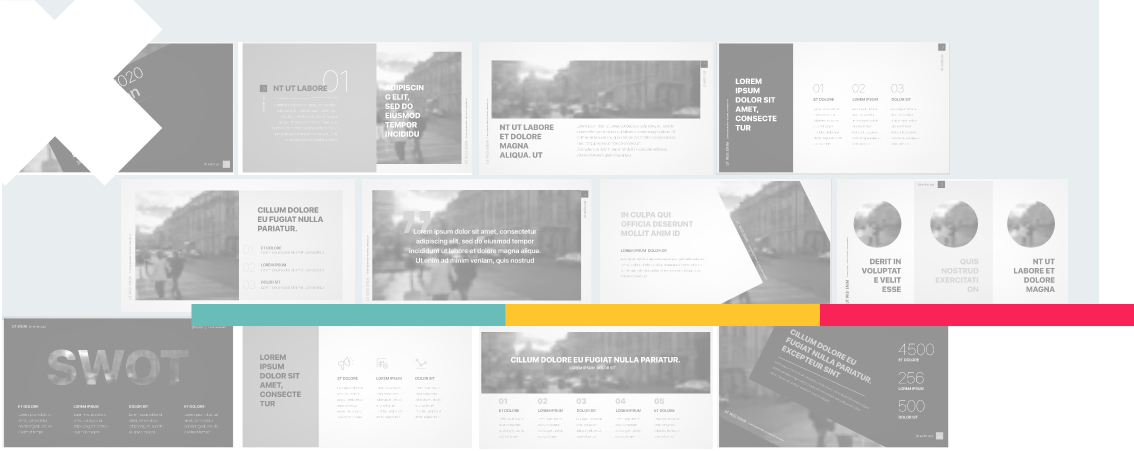
3. Templates for assets and deliverables
Last, and often least, I recommend creating templates for copy creation and production design files.
The only reason I say that is because the productivity gains from templatizing expectations and workflow greatly outweigh those of templatizing assets. A couple extra hours spent creating a file from scratch is nothing compared to missing a launch date because of rework due to a lack of review steps.
The good news is: it’s rarely either/or!
If your team has recognized the need for templatizing, you can probably get different roles working on templatizing different parts of your design operations.
I encourage the design team to start with incorporating colors, fonts, dimensions, and icons into templates that loosely cover ad creation, video, and web file template/modules. In alignment, the copywriters work on corresponding copy package templates for different product types, and your lead designer/creative director works with project managers to establish workflow and expectations templates. Consistency and a quick launch time for production-level assets uses up time quickly, so it’s definitely worth spending a little extra time now to create templates for these items.
I also encourage the team to research upcoming trends for the coming year and to keep an ear out for any repetitive industry narrative. Having the awareness to participate or sit out of current trends can get tricky, but having a general awareness is of huge value. We take a much deeper dive into content trends in another article:
10 Content Trends To Set You Up For Success In 2022
If you’ve got a team of really talented and experienced designers and project managers, asset templates might even be a higher priority than workflow and expectations templates, as those individuals may reflexively employ more streamlined processes.
What are you waiting for? Start templatizing!
Templates will save you time, and time is our greatest asset. For real.
You can get as detailed as you want with your templates, simply make sure the first step is stripping them down to only the necessary items. This ensures that the templates will be lightweight when completed, while still containing enough substance to help somebody else (or yourself) hit the ground running.
Don’t be afraid to update and add to—or even slim down—your templates. The point is to create something that makes the repetitiveness of the design process faster, so writers, designers, and teams can focus more on creativity and quality.
Now that we’ve templatized all our processes, I can now look Friday afternoon’s directly in the eyes with confidence. Take your best swing at us, the A Brave New team has been expecting you and we’re ready.
This post was originally published on February 4, 2021. It was updated on April 28, 2022 to add more detail and information.
Don’t miss out, get Brave News now
Join the ABN community and be the first to learn about trends in inbound marketing, branding, and web design.