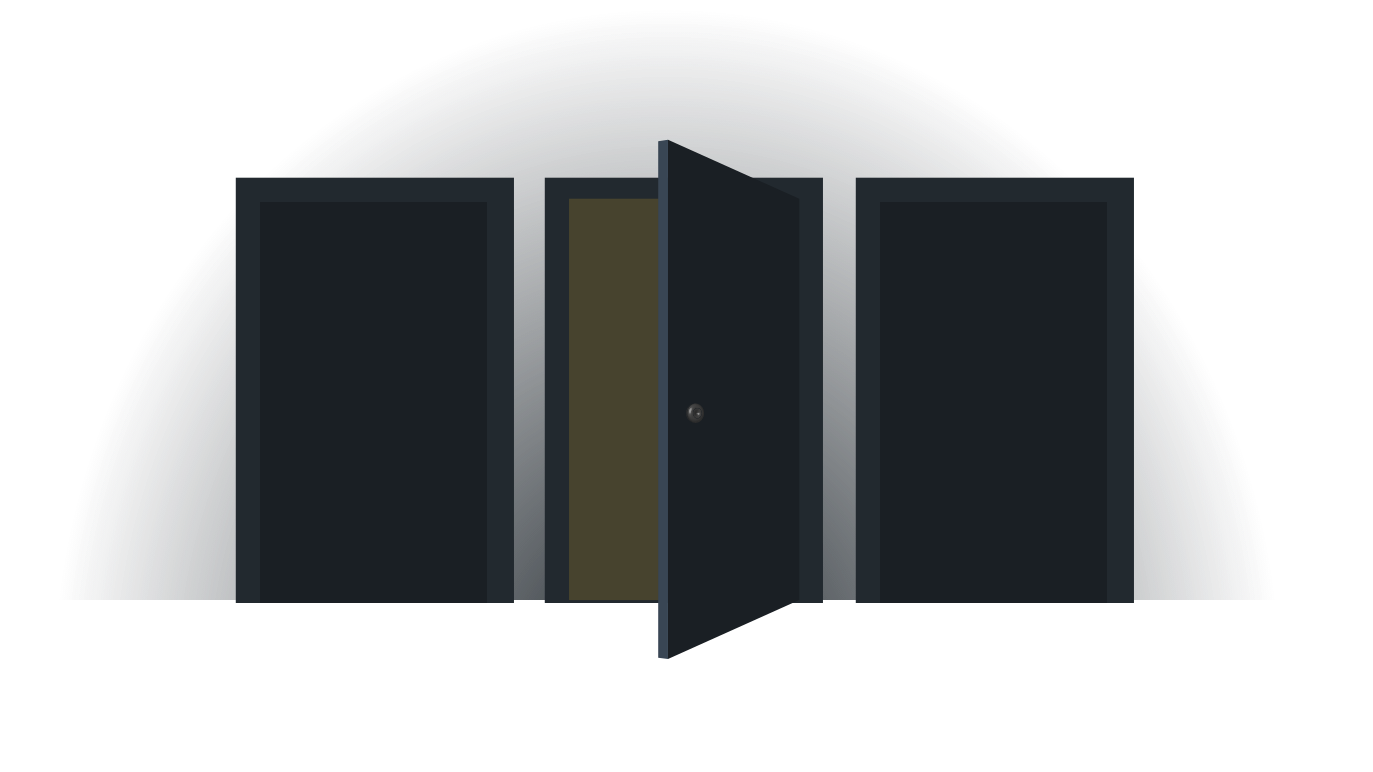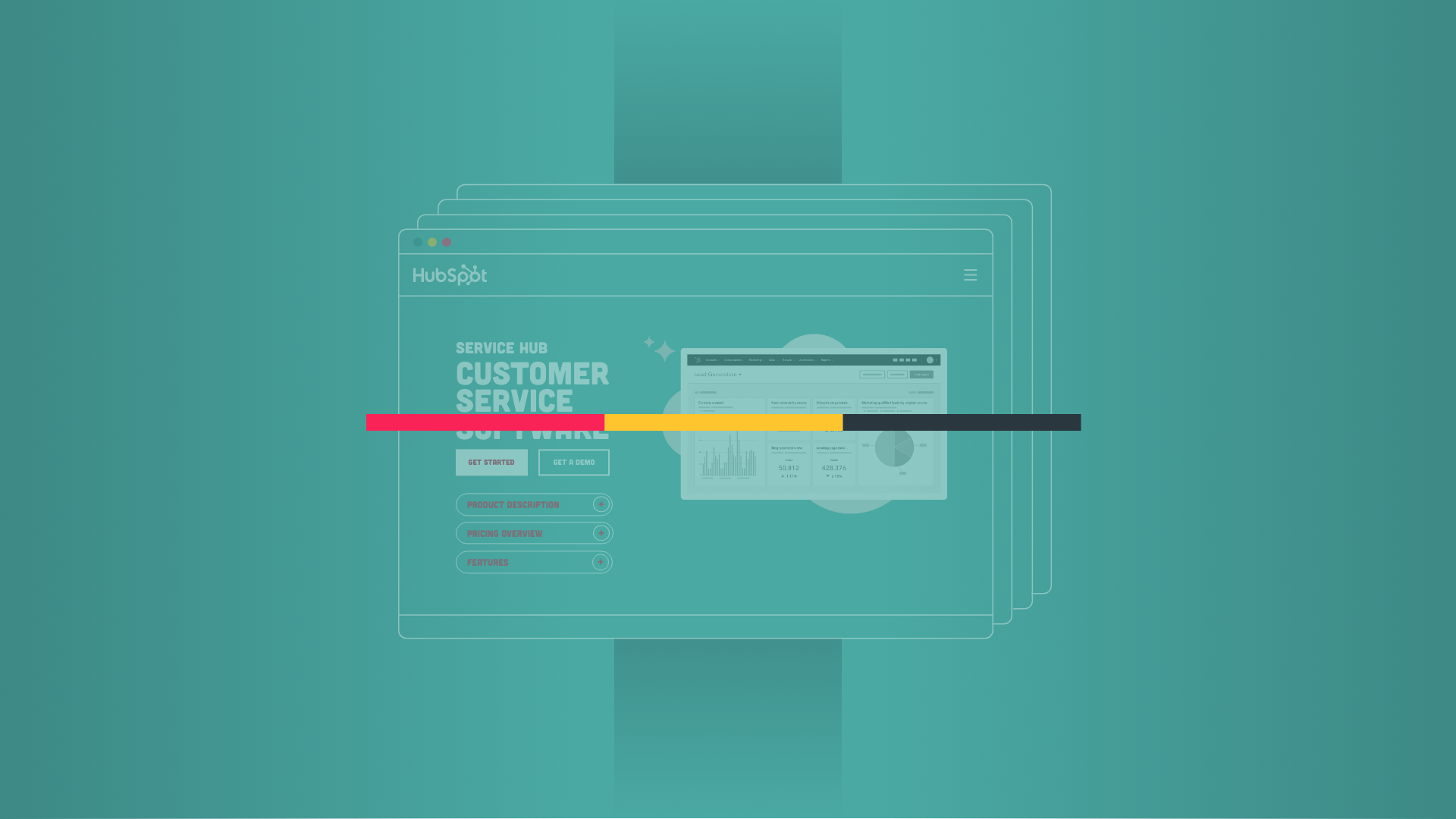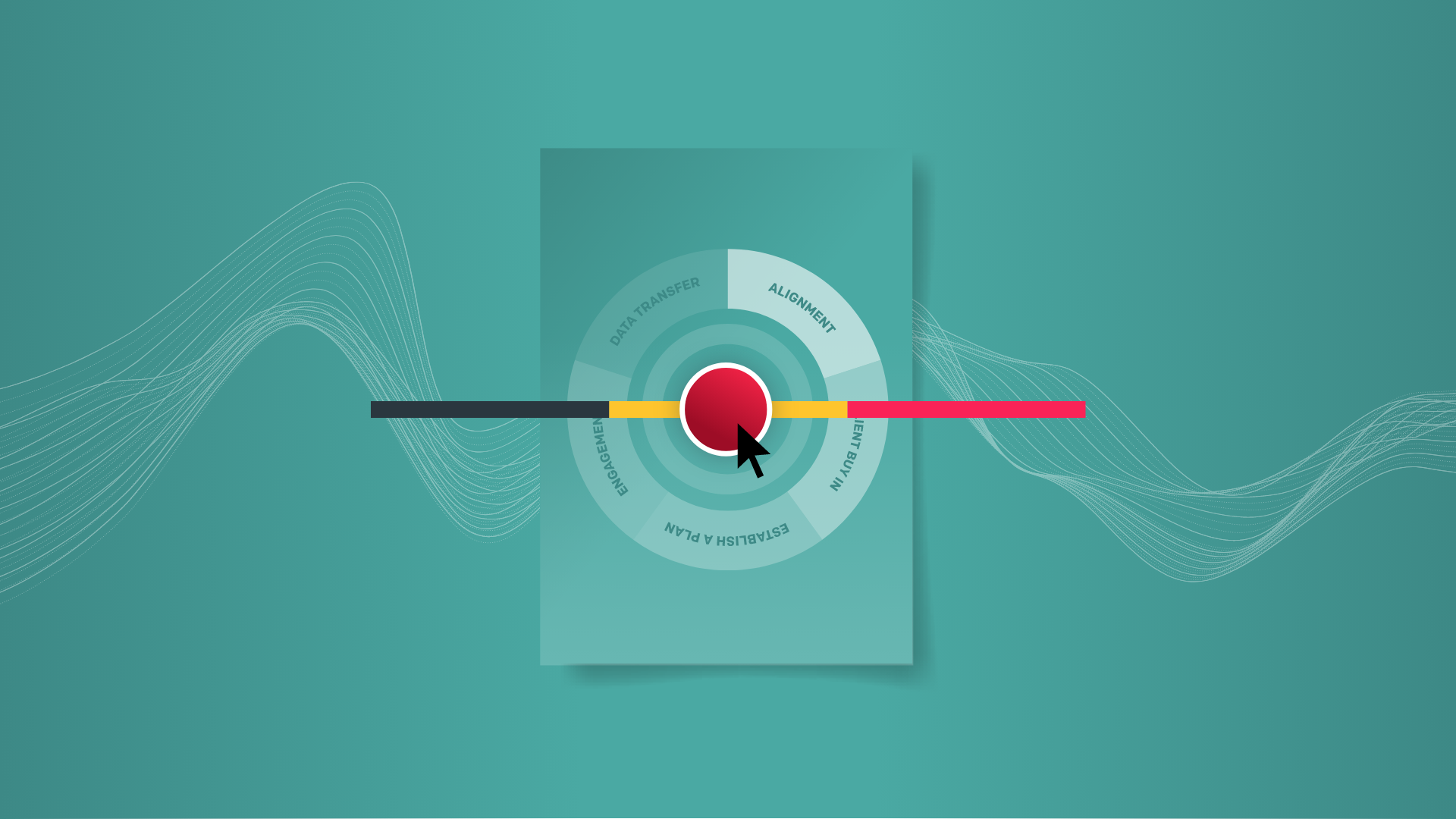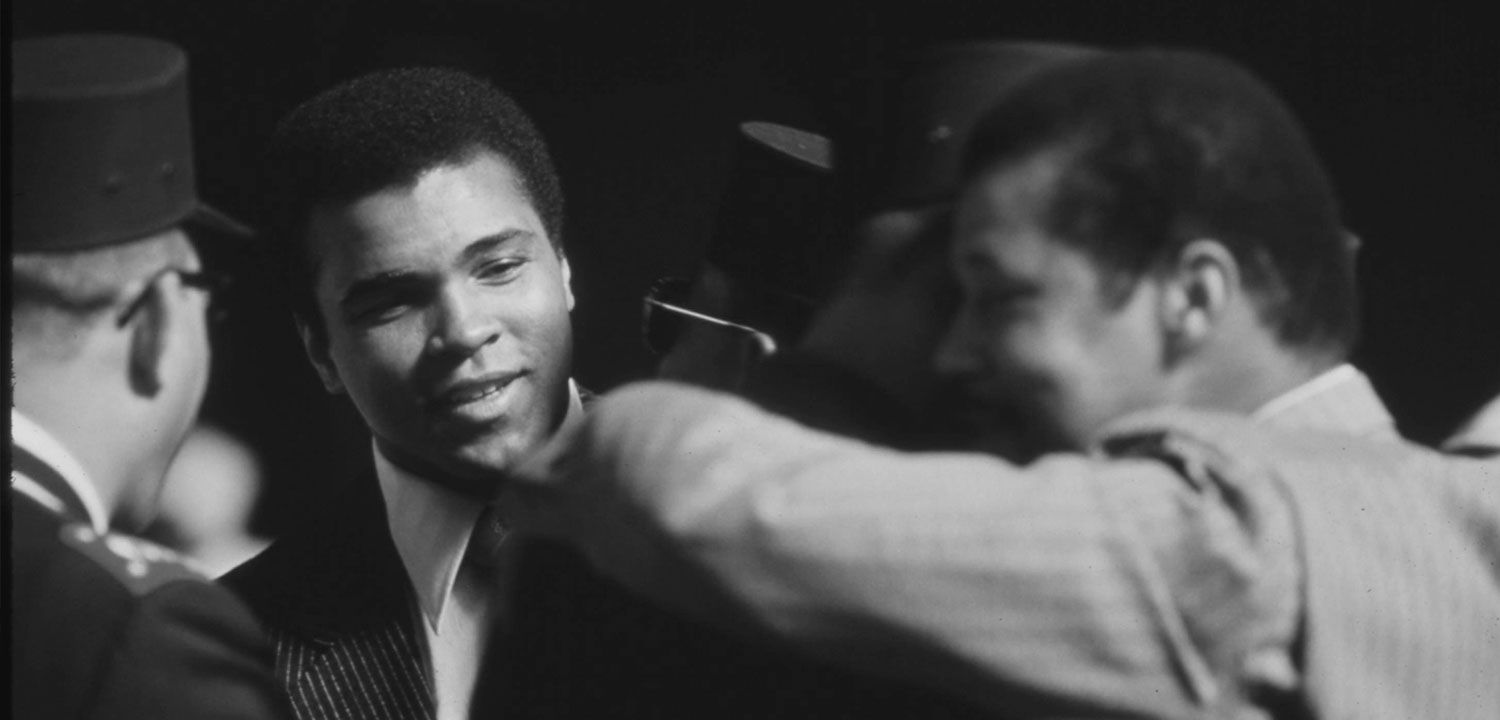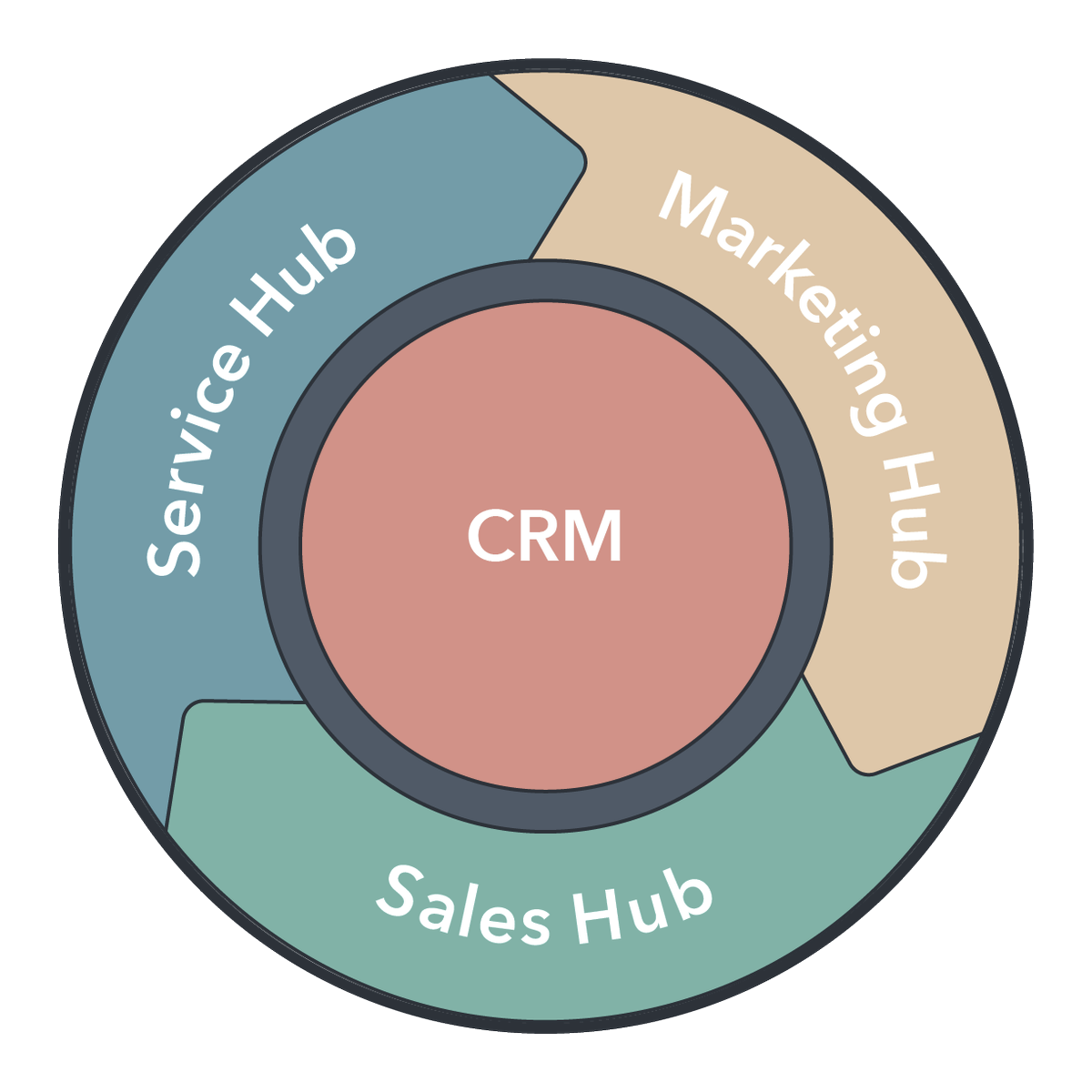I've been building websites for a long time. Developers would probably want me to qualify that statement. I am a brand and content strategist by trade, so I don't write code. But I have guided dozens of clients through the web design process, done the hard work of structuring content to appeal to both search engines and audiences, and built numerous sites that dramatically increased lead quantities and website-sourced revenue. One thing that I've learned through all of these projects is this: the platform you choose to build your site on matters.
Choosing a platform seems like it should be simple, but that's only because everyone typically defaults to WordPress (which is a great platform!). In my experience, it pays to take a little bit more time and effort to evaluate what platform choice to make and why.
In this post I'd like to compare the merits of the two most common systems we build sites on: WordPress and HubSpot CMS Hub. But, before I do that, let’s walk through three decision points I'm thinking about during any website platform evaluation, regardless of the platforms under consideration.
Decision Point 1: Open Source vs. Proprietary
Do you want to go with an open source platform or with a proprietary one? This is the first question to answer in any tech evaluation.
There are benefits to each approach:
- Open source CMS solutions like WordPress offer you complete ownership of your site at no cost (except for hosting and third-party plugin costs), a near infinite amount of flexibility and configurability, and a developer community numbering in the thousands who you can work with to build your site.
- Proprietary CMS solutions like HubSpot CMS Hub or Adobe Experience Manager offer the benefit of continual improvement for the price of your subscription (teams of developers are working behind the scenes to improve the product), greater integration with your customer data, significant coding and configuration shortcuts, and built-in functionality like A/B testing and personalization.
There are also drawbacks to each:
- Open source CMS solutions require constant upkeep. Although they offer infinite flexibility, that flexibility means that sites can be configured using custom templates or cheap off-the-shelf templates. The huge variance in code quality can lead to vastly different levels of performance. Significant functionality can be added via third-party plugins, but overuse of plugins can lead to additionally reduced performance.
- Proprietary CMS solutions have less flexibility than an open source CMS because they are developed by a team that is opinionated about how their platform should work. This means you may not be able to do everything you want, although you likely can achieve 95% of your hopes and dreams with a good platform. The other drawback is that you don't own your entire website with a proprietary CMS (although you do own your data). You're paying for a subscription to the CMS just like you do for marketing software like MailChimp, Marketo, or HubSpot.
Understanding these pros and cons, it's time to get out my favorite tool, the whiteboard. Make a pros and cons list. Weigh your options. Reassure yourself that there's no perfect solution. Then make a choice and move on to decision point 2.

Decision Point 2: Best-of-Breed vs. All-in-One
Regardless of whether you choose to go with an open source or proprietary platform, your next decision is whether to integrate together a number of best-of-breed solutions or go with an all-in-one system.
A best-of-breed system does one thing well, like hosting a website, but it may not also provide a CRM or email functionality. An all-in-one system provides all the functionality for marketing in a single platform. Most all-in-one platforms also integrate with numerous third-party software through pre-built integrations.
So, how do you choose between the two approaches? My recommendations for clients typically hinge on three key factors: expertise, data integration needs, and necessary configuration speed.
- Expertise: Integrating together numerous best-of-breed solutions requires significant technical expertise. If you don't have it in house, or don't have the budget to pay for it on an ongoing basis, the needle bends towards a more contained system.
- Data Integration Needs: Data integration is possible in all systems, but most all-in-one systems with a CRM component offer it out of the box. You'll probably lean this direction if personalization and contact-level reporting is a core requirement for your site.
- Necessary Configuration Speed: Most of the time in the marketing world, speed is of the essence. But if you're smart, you've planned ahead for your web design project. If you're on an accelerated time frame, an all-in-one platform that is likely to work better out of the box may be something to consider. If you have a luxurious time frame, this bullet point becomes less of a consideration than the other two.
Once you've thought through this decision point, the picture is getting clearer. You have a better idea of what's best for you. And now it's on two decision point 3, evaluating actual platforms.
Decision Point 3: Choosing a Platform
Congrats! You've now narrowed down your options from dozens or hundreds of platforms to probably 3-5 front runners. Now it's time to evaluate solutions that land in the category you've chosen by:
- Price
- Desired functionality
- Level of technical expertise needed
- Integrations with other key systems
- Etc.
This final evaluation will give you the basis to make a confident decision and know that you've done your homework researching to determine the best platform. Make your choice. Be confident. Move forward and build a great website.
Comparing WordPress and HubSpot CMS Pro
Taking the above steps into consideration, I thought it would be good to share, from my perspective, a detailed picture of the strengths and weaknesses of the two systems we work in most; HubSpot CMS Hub Pro and WordPress. My hope is that this resource will help you make a smart decision as you evaluate the two platforms for your purposes.
HubSpot CMS Hub Pro
Strengths
- Full integration with marketing & sales software: Because HubSpot CMS Hub is built on the same platform as Marketing Hub and Sales Hub, the two platforms fully integrate. There are numerous benefits here, whether they be in the marketing execution realm or in the integration of data and functionality, if you are already utilizing other tools in the HubSpot ecosystem.
- Ability to leverage personalization: On CMS Hub you can personalize any rich text field using any data from CRM allowing you to serve hyper-relevant content to your site visitors depending on their relationship with you, their demographics, or any other property in their content record..
- Built-in testing & SEO capabilities: A/B testing, SEO, and optimization functionality are built in, giving you intelligent features at your fingertips to improve your site performance
- Constantly improving feature set: Because CMS Hub is maintained by a team of developers at HubSpot, new features are continually rolled out. When they are rolled out to your site, they’re ready for you to make use of them.
- Fully managed hosting, security, & patches: HubSpot maintains the entire backend of CMS Hub sites, meaning you don’t have to worry about security, updates, or hosting performance.
- Easy modular drag and drop admin interface: CMS Hub’s drag and drop website editing interface allows you to leverage all of the modules in your website theme to create new templates and pages that match the design of your site without any coding or design expertise.
- Over 650 apps & integrations: CMS Hub has a marketplace of over 650 apps and integrations, most of which can be added to your site for free and will be upgraded by the developer over time.
Weaknesses
- Proprietary software provides less control: The proprietary nature of CMS Hub means that you do not own your whole code base and changes to the core platform will be made without your consultation.
- Flat database structure makes complex applications difficult: HubSpot’s only database tool (HubDB) is very similar to a flat spreadsheet. These spreadsheets can be linked but they don’t match the multi-dimensional database capabilities WordPress offers. This makes CMS Hub a less than ideal solution for complex web apps if you plan to add any to your site.
- Lack of control over feature evolution: Because Hubspot CMS is a platform maintained and managed by a large development team, it is impossible for you to fully control how features will evolve over time.
- Smaller developer base than WordPress: There are less HubSpot CMS developers than WordPress simply due to the fact that WordPress powers 43% of sites globally.
- Higher cost can cause sticker shock: HubSpot CMS Hub Pro is a more expensive CMS option than WordPress at $400/mo before any discounts. This premium is, however, largely defrayed when the full costs of hosting and developer time spent on updates is considered.
- Single tagging system: HubSpot only allows for one taxonomy of tags on the site, which could pose problems if you have complex content that needs to be organized in multiple ways.
WordPress
Strengths
- Open source software allows for ultimate flexibility & ownership: The biggest benefit of WordPress is the flexibility it provides. As an open source software you have incredible flexibility to customize your site however you need. You also aren’t beholden to a company that owns a portion of the site’s code.
- Numerous development options for ongoing maintenance: If you ever need a developer for a WordPress site, you will have no issues finding one. This means that you have flexibility to move on to a new provider if something isn’t working.
- Start from scratch coding ability: As we discussed above with HubSpot, there are key elements of the system that are inflexible due to how HubSpot has created the platform. With WordPress, you have the option of purchasing a pre-built theme, but you can just as easily build off of WordPress’ core theme and create a site that only has the code you need.
- Multidimensional tagging allows for strong content organization: WordPress allows for multiple different tagging systems, allowing you to organize your content into multiple tagging systems or content types. This structured content approach allows for optimal organization and resiliency against future changes in web display.
- WordPress with managed hosting can be highly affordable: When combined with a WordPress managed hosting service like WPengine, WordPress software costs can be as little as $20/month. Despite this, true costs are likely to be slightly higher because a developer will need to be retained for certain updates. This cost should also be considered when comparing the cost of WordPress with another platform.
- Gutenberg block editor makes site editing easier: The release of the Gutenberg Block Editor moved the platform into a more modern space allowing content editors to add and remove blocks from pages (think of these the same as modules in Hubspot).
- Multi-dimensional databases for complex applications: WordPress can utilize more traditional website databases to power more complex applications.
Weaknesses
- Plugins needed for many types of functionality: Plugins are commonplace in WordPress. These are applications built by third-party developers that can be added to your site to do a job. A common example of this would be Yoast SEO. Plugins make building a site easier but having too many can degrade overall site performance. In addition, plugins will need to be updated on a consistent basis to maintain site security. Plugins can also add significant cost.
- Site needs constant updating: If you’ve ever managed a HubSpot site, you know that it needs to be constantly updated. It is best practice to keep a developer on retainer and have them execute updates on a monthly basis. We recommend using a developer to ensure that anything broken by updates can be corrected by them.
- Less secure than proprietary software: Because it is open source, WordPress is by nature less secure than proprietary software. There are thousands of developers who are working hard to maintain a secure code base, but because it is such a highly used platform, there are also numerous developers working to identify vulnerabilities. Despite this, a fully upgraded WordPress site is typically very secure.
- Personalization not possible oOut of the box: Because it is not on the same platform as the CRM, personalization is not possible like it is in HubSpot CMS Hub.
- Optimization requires additional software: Optimization software is not built in. In order to run optimization tests and efforts you will need to purchase a third-party tool like Optimizely.
- Pre-built themes often equal low performance: It can be tempting to leverage a pre-built theme, but we recommend against it. These themes tend to contain excess code that slows down site performance. The best approach with WordPress is to build a custom theme with an expert developer.
At the end of the day, we're bullish about the capabilities that HubSpot CMS Hub offers to you to grow the effectiveness of your marketing. But we also know that WordPress can deliver an amazing site experience. It’s all about your specific needs as an organization.
We're also excited any time businesses think critically about what website platform will push their business the furthest forward, regardless of whether it's CMS Hub or another platform. We also know that the decision can be challenging to navigate on your own. If you're looking for a partner to help you navigate that challenge, please schedule some time with me, I'd love to chat.
This post was originally published on November 12, 2020 and has been updated to add additional detail and ensure content is up to date.
Don’t miss out, get Brave News now
Join the ABN community and be the first to learn about trends in inbound marketing, branding, and web design.