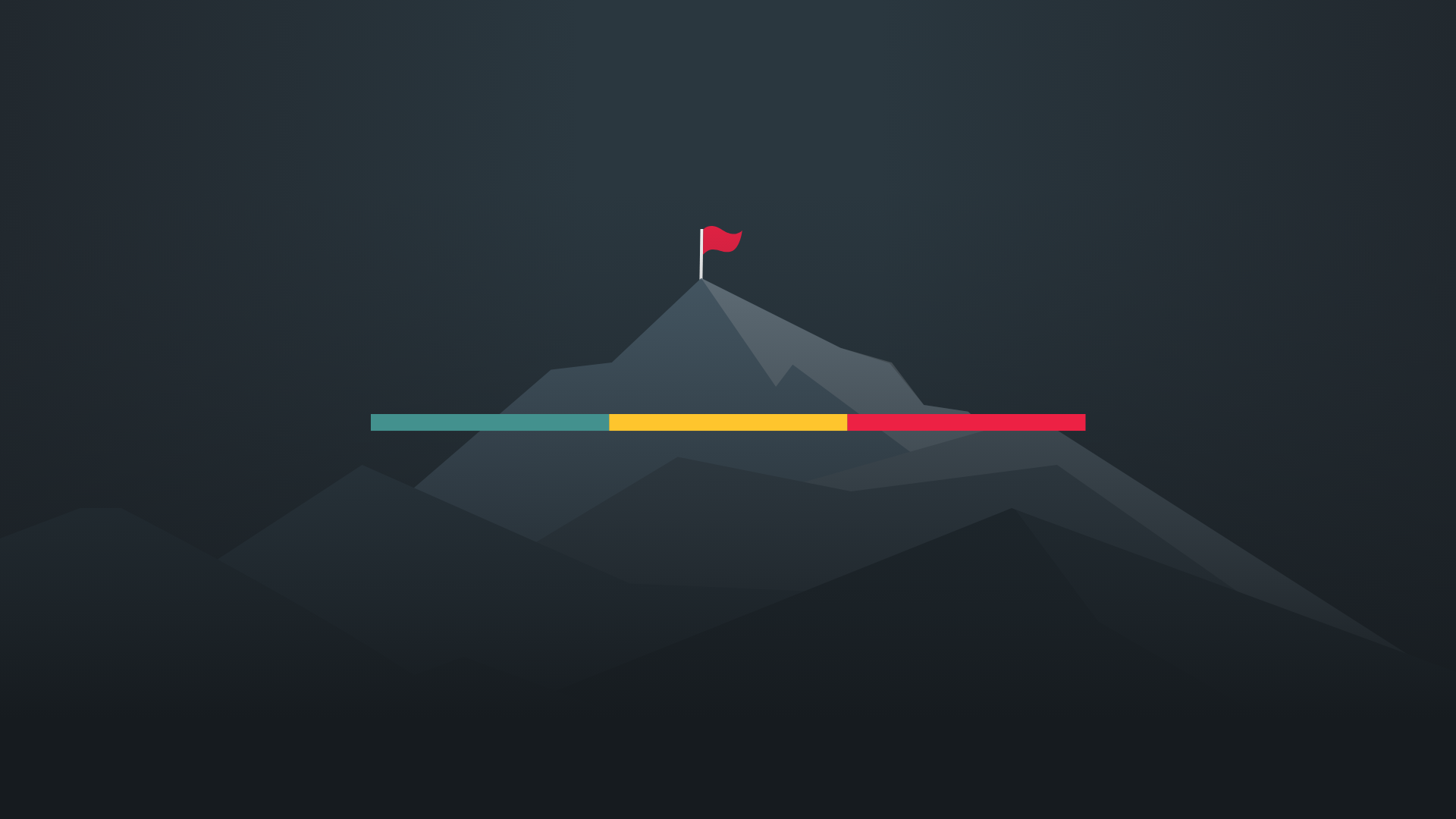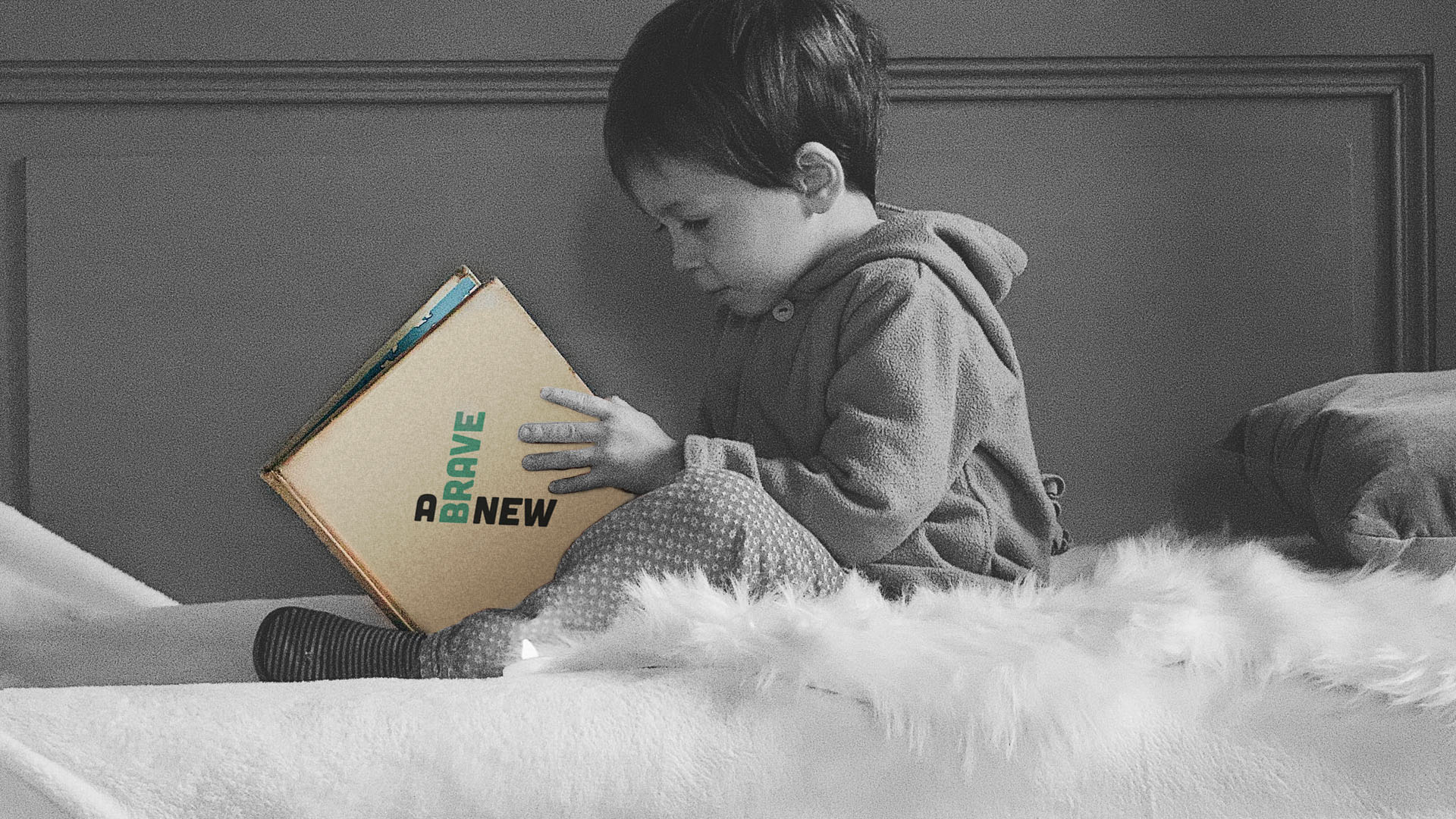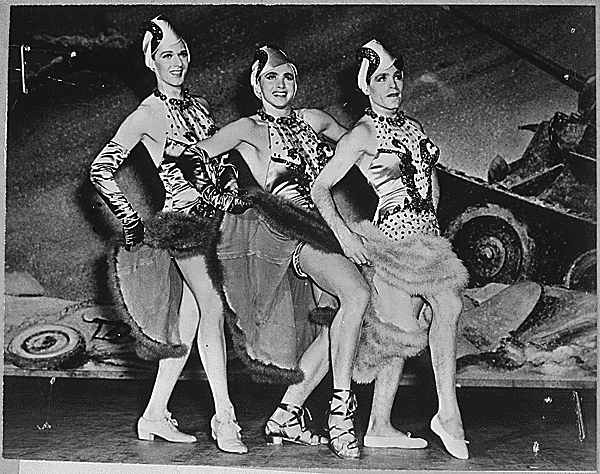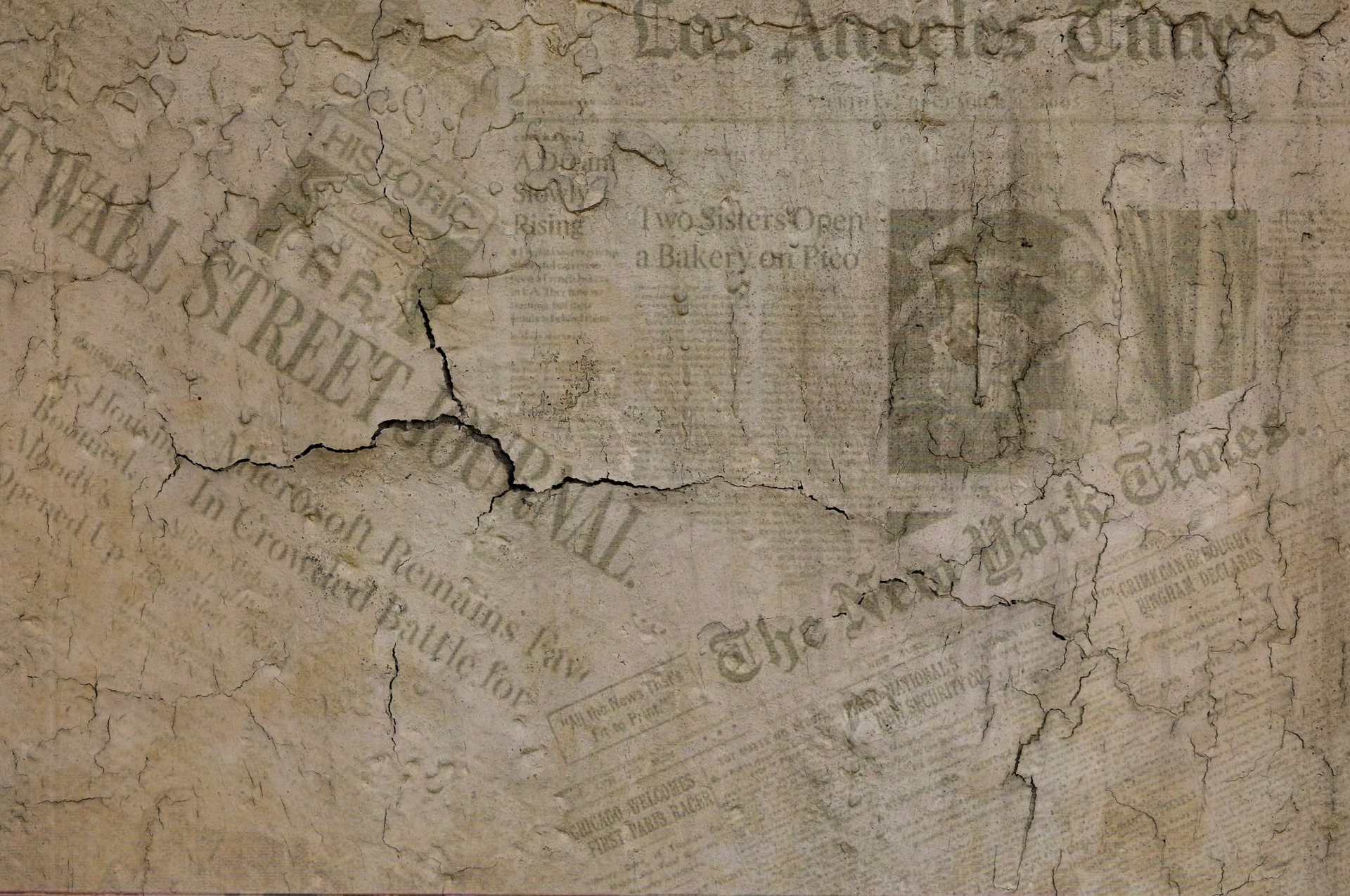On the long list of content categories, video can have the steepest price of entry by far.
Sure, you could rely on your smartphone—and advances in tech have made that increasingly possible—but for professional projects, the standard setup is still the way to go.
What does this standard setup look like? Here’s a bare-bones list of gear necessary to start producing high-quality video:
- Camera(s) — usually the most expensive tool in your arsenal
- Lens(es) — nearly as important as the camera
- Lights — a little dab will do ya
- Microphones — they make a big difference
- Storage — big files need lots of storage
- Software — you have to edit video (and audio) somehow
- Protection — cases and bags are inexpensive and invaluable
Seems straightforward enough, right? In reality, though, there are a ton of options available and a wide array of prices.
The good news is you can actually get started pretty affordably. It's all about the right equipment combination.
Let's dive into 3 budget levels: the $3K budget, the $10K budget, the $20K budget.
The $3K Equipment Setup
$2,000-$3,000 is probably the minimum you want to spend if you're looking to create decent production value. So what can you get for this? Let's run through the items:

Camera(s)
In this budget range, you can afford two entry-level mirrorless or DSLR cameras ($600-$800) or one mid-range camera ($1,000-$1,500). At these prices, you can usually find something from Canon, Panasonic, Nikon, or Sony that gives you lots of settings and a selection of lenses to work with.
One big consideration here is the type of videos* you'll be shooting. The main reasons to get two cameras are A) to have multiple angles to use when filming/editing interview-style videos and B) to give your team the flexibility to be filming multiple things simultaneously.
We recommend purchasing cameras that have both 4K video resolution capability for cropping and scaling footage, as well as high frame rate capability (60-120 frames per second) to allow for slow-motion shots.
Also, tripods. Holding cameras still for extended periods of time is quite hard.
*Note: Most cameras in this range will have lots of photography features as well, so they can serve a dual purpose.
Some recommendations (in no particular order):
- 2x Panasonic Lumix G85
- 2x Panasonic Lumix DMC-GH4
- 2x Sony Alpha a6300
- 1x Blackmagic Design Pocket Cinema Camera 4K
- 1x PANASONIC Lumix GH5
- 1x Canon 90D
- Amazon Basics Tripod

Lenses
"Glass" is what they call it in the industry, and you're going to want good glass.
We recommend having at least one quality entry-level, normal-angle prime lens (fixed focal length, like "50mm," instead of "18-55mm" focal range) per camera. This lens should be between 25-50mm focal length, have an aperture range of around f/1.4 to f/2.8, and cost around $200-$300. It's meant for most of your everyday footage, where you probably want your subject to look proportionate and at a comfortable distance from the camera. And the low f-stop (e.g., f/1.7) lenses will create a nice blur in the background that draws viewer focus to your subject.
You probably also want a zoom lens (e.g., "18-55mm" or "75-300mm") that gives you more flexibility. Oftentimes, an inexpensive kit lens (which may come with a camera bundle/camera "kit") will do.
Some examples of inexpensive prime lenses:

Lights
Fluorescent lights, or other overhead lighting, often creates undesirable shadows and color, as well as an overall lack of shading and "drama" in a shot. Turn them off if you can, and instead, try to use natural lighting (e.g., windows) whenever possible—diffused if necessary—and shoot at angles that create some contrast and nice shading.
For those situations where you've got no natural light, or the natural light is too strong and needs to be balanced out, you can use extra lighting. Try to use lights that have both warm (orange hue) and cool (daylight/blue hue) settings, as well as intensity adjustment. Position them in ways that create well-lit subjects, balance out any harsh shadows, and create separation between the subject and the background.
Here are some basic lighting kits that can do the trick:

Microphones
Sure, cameras have built-in microphones. But the audio they capture often sounds like it's coming from the other end of the room. To get clear and crisp audio, we recommend at least one external microphone, either plugged into one of your cameras or connected to another external recording device—a computer, a recorder, even a phone. We like to capture audio from multiple sources just in case one fails mid-filming (it happens). Below are some options:
- Saramonic Wireless Microphone Bundle
- Tascam DR-10L Mini Wired Microphone
- Sennheiser E835 Microphone, and Shure USB Microphone Adapter and Microphone Stand

Storage
Obviously, the video files you're creating need to be stored somewhere. Usually inexpensive cameras will have slots for standard or micro SD cards. These cards have two features you really need to pay attention to: capacity and write speed.
For simple 1920x1080 24fps footage, basic SD cards will work okay. But the second you start recording in 4K, or at higher frame rates, your files can get really big really fast, and the amount of data you're sending to the storage requires a faster write speed.
Given all that, for SD cards we recommend at least 128GB of capacity and at least 150 megabytes/second write speed.
Once you're done recording for the day, make sure to backup your footage to an external hard drive or two—you'll need these larger, final storage formats in order to eventually delete footage from your SD cards. Storage we've used includes:

Software
Good post-production editing can make a huge difference in your final video quality.
There are a few industry-standard tools for properly and efficiently editing video and audio, but we recommend the Adobe Creative Suite (~$60/month) for the powerful programs Adobe Premiere Pro (video editing and color correction), Adobe Audition (audio editing and mixing), and Adobe After Effects (special effects/motion graphics), not to mention the other cool programs that come along with the suite.

Protection
Finally, you need to protect your gear, especially the expensive pieces.
To do that, we recommend some hard cases specifically for cameras and lenses. For lights, you're probably okay to keep them in the boxes and packages they shipped in, but you can buy cases for the lights themselves. Light stands and camera stands should be fine without extensive padding.
The $10K Equipment Setup
The biggest difference between the $3,000 package and the $10,000 package is the camera and lens selection. These are almost always the biggest upgrades you can make to your video setup. Better cameras will usually give you better color range, better low-light performance, sharper footage, and more settings for achieving very specific looks. Better lenses will further help, especially regarding footage clarity.
The other thing a bigger budget opens up is access to some cool accessories—things like gimbals and other camera stabilizers for smoother footage while moving around with cameras and larger external monitors to better view what you're filming. You'll also want slightly more robust protection for your gear, like better cases and tripods.

Cameras

Lenses
- Sigma 18-35mm F1.8 Art (for Canon; can also find for Nikon and Sony)
- Sigma 50-100mm F1.8 Art (for Canon; can also find for Nikon and Sony)
- PANASONIC LUMIX Professional 12-35mm Camera Lens G X VARIO II, F2.8

Accessories
The $20K Equipment Setup
Let's be honest, if you're seriously thinking about a $20,000 video package, you probably don't need to be reading this blog post (or you haven't read the rest of the post and don't realize the good-quality video you can achieve for less).
We only recommend people with lots of video knowledge venture into this realm, as this is getting into cinematic filmmaking territory. With that said, here are a few of today's really high-end cameras that produce incredible looking footage. We encourage you to check out some sample footage on YouTube, just so you can see what's possible if you're really into video.
One last important note: At the end of the day, experience and know-how are just as important as gear. Make sure you learn how to operate your equipment, and do some research on video fundamentals like 3-point lighting, depth of field, framing, frame rates, and editing/post-production, to name a few. YouTube is your friend.
And, of course, let us know if you need any help with your next video project.
This post was originally published by Shea Williamson on January 28, 2020. It was updated on April 21, 2022 by Brad Steinbacher to add more detail and information.
Curious about current content trends? Check out our recent post, 10 Content Trends To Set You Up For Success In 2022.
Don’t miss out, get Brave News now
Join the ABN community and be the first to learn about trends in inbound marketing, branding, and web design.